Time Card Stamp Overview
The Time Card Stamp function allows users to Time Card stamp in and out of Sapphire Web Pack. Also commonly referred to as a Time Clock, Bundy Clock, clock card machine, punch clock or time recorder, the Sapphire Time Card Stamp function is used to record the arrival and departure of hourly employees (or those on flexi – time) at the start and end of their assigned shift.
Historically, mechanical time clocks were commonplace in the large majority of workplaces. These were typically accomplished by inserting a paper card, referred to as a time card, into the card slot on a time clock. When the card hit a contact at the rear of the slot, the clock would print time information on the card. This would then be manually entered into a timesheet, commonly known as time in attendance. This would enable a PayRoll/HR officer to record the hours an employee worked and their renumeration which would be processed on the PayRoll/HR Working Transaction.
SapphireOne has automated the Time Card Stamp process within the SapphireOne Client Server and Sapphire Web Pack. This functionality has allowed for the full automation of time recording into both time sheets and Payroll/HR.
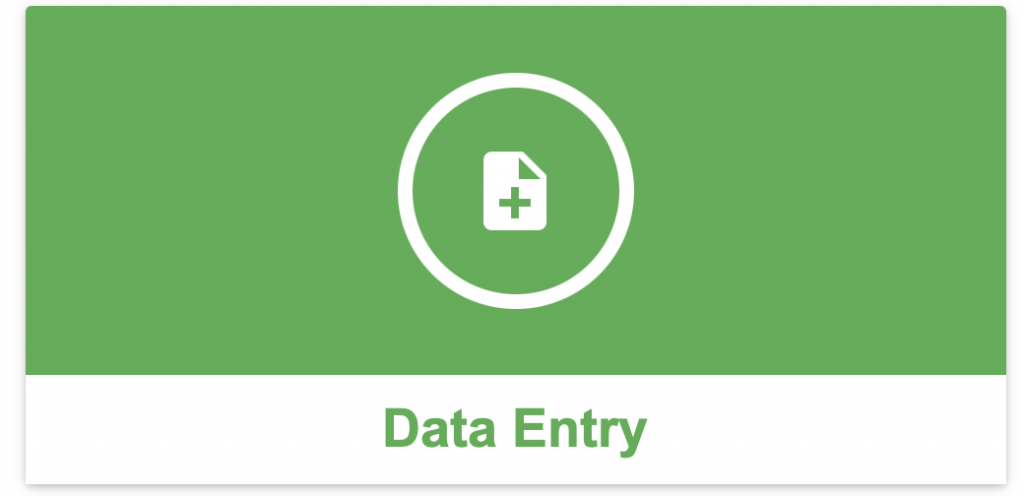
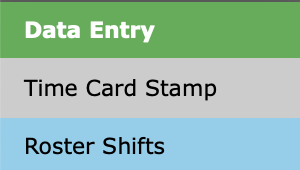
This functionality is enabled within SapphireOne Master Defaults on the System page within the User Login area in the center column. When enabled a Time Stamp alert will be displayed to the user asking them to stamp a Time card as they enter and exit SapphireOne. Additionally, the time card stamp can be enabled for multiple users with the ability to set a user connection limit.
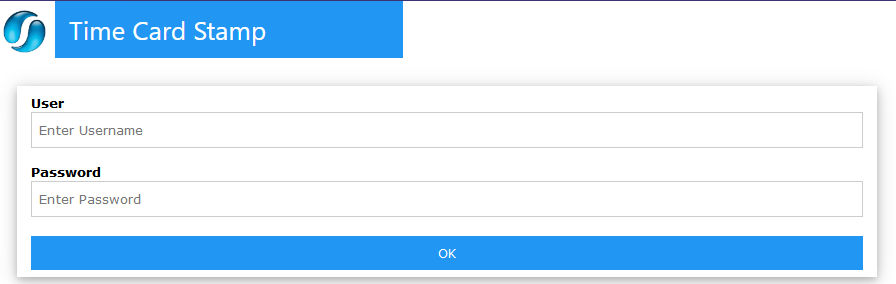
The user must enter their user name and log in credentials that they use when logging into SapphireOne. Then select OK to write the time card into SapphireOne or the Sapphire Web Pack time card. The following screen will appear asking the user if they would like to sign in and the user can select the Stamp button to log their time card.
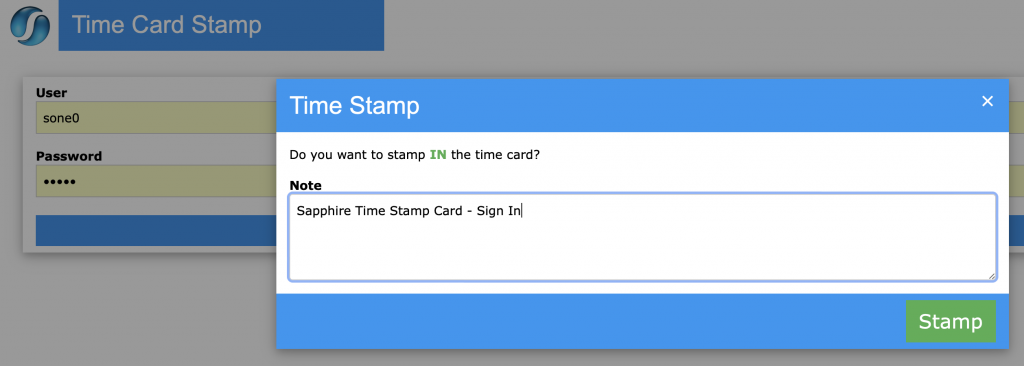
Similarly, when the user is ready to stamp out of their time card, they can follow the same process by logging into the Sapphire Web Pack Time Card Stamp and selecting ‘Stamp’ to log out and complete their time card.
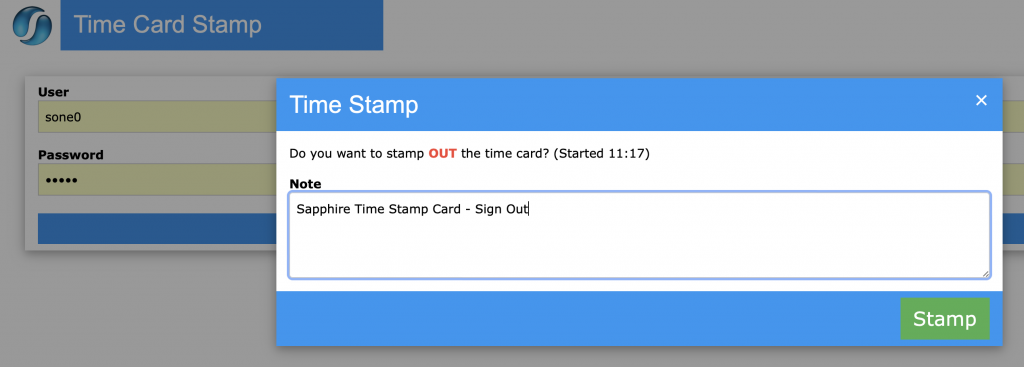
Dictation and Speech to Text Overview
SapphireOne’s implementation of both Dictation (MacOS) and Speech to Text (Windows) is a game changer for data entry. Any data entry field you can type into using a keyboard can use this feature.
You can also use this functionality on all inquiry screens within SapphireOne. For example, the user is in a Contact within a Client. They may have made a phone call to that particular client using the Softphone technology. Consequently, this will automatically date and time stamp both the contact and the phone number you called.
As soon as the call is completed, the user has the ability to use Speech to Text (Windows) or Dictation (MacOS). They can dictate into the memo field of the CRM contact, adding as much description as they require.
Dictation and Speech to Text Procedure
This functionality applies across every single Data Entry screen. For example, the SapphireOne user is entering a Vendor Invoice (VI). Additionally, you may want to add a memo within the Vendor Invoice (VI). The user can utilise the tool and simply dictate the memo.
Another example is if the user wants to add additional lines to the General Ledger account, within each General Ledger account. When the user is completing data entry using a General Ledger, there’s always a unique memo field for each GL account line.
The user can then utilise this feature to quickly add the information they need to add. Alternatively, you may have an interview with an employee. After the interview process is completed, the user can then make notes about the employee.
Speech to Text or Dictation is an extremely powerful tool. It is something that we at SapphireOne, as well as our clients, utilise daily. It is a massive time saver.
You can review our Blog and YouTube channel for additional information and resources on SapphireOne ERP, CRM and Business Accounting software.