The Re-Order platform is a revolutionary tool that simplifies the process of re-ordering products from a specific vendor. With just a few clicks, users can easily select their desired vendor and choose the inventory items they wish to order again, streamlining the entire process and making it more efficient than ever before.
Once the desired vendor and products have been selected, the Re-Order platform takes care of the rest. It automatically generates a purchase order, ensuring that all the necessary information is included and accurate.
Overall, this platform is a game-changer for organisations that rely on regular re-orders from specific vendors. It simplifies the process, saves time and reduces the risk of errors, ultimately leading to increased efficiency and productivity. Say goodbye to the hassle of re-ordering and hello to the convenience of this unique platform.
To utilise the Sapphire Custom Web Pack ReOrder, follow these steps:
- Navigate into “Re-Order”.
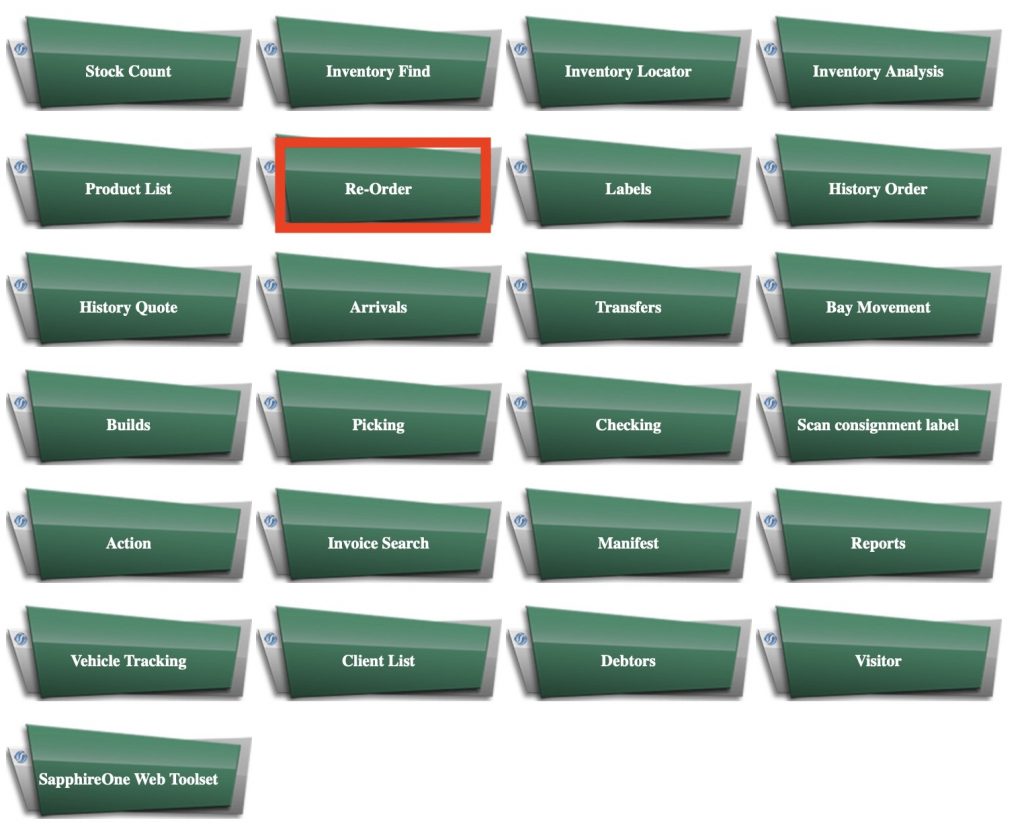
- The Re-Order screen will display the following information in:
- Vendor ID – Vendor identification Number.
- Navigation Page – Go back to Navigation Page.
- Process – Process order.
- Avail < Min – Filter Inventory order by availability.
- Remove Blank – Remove lines with zero order value.
- Once entered “Vendor ID” – the page will be filled with previous order items:
- ID – Identification number.
- Name – Name of inventory item.
- Min – Inventory Minimum amount.
- Max – Inventory Maximum amount.
- Carton – Inventory item within a Carton.
- Pallet – Inventory Item within a pallet.
- Stock – Stock counted.
- Order – Amount ordered.
- BackOrder (B/O) – Amount of backorders.
- Rec – Records of inventory items.
- Ordering – In progress of orders.
- Price – Costs of orders.
- Reorder – Order again the same inventory item.

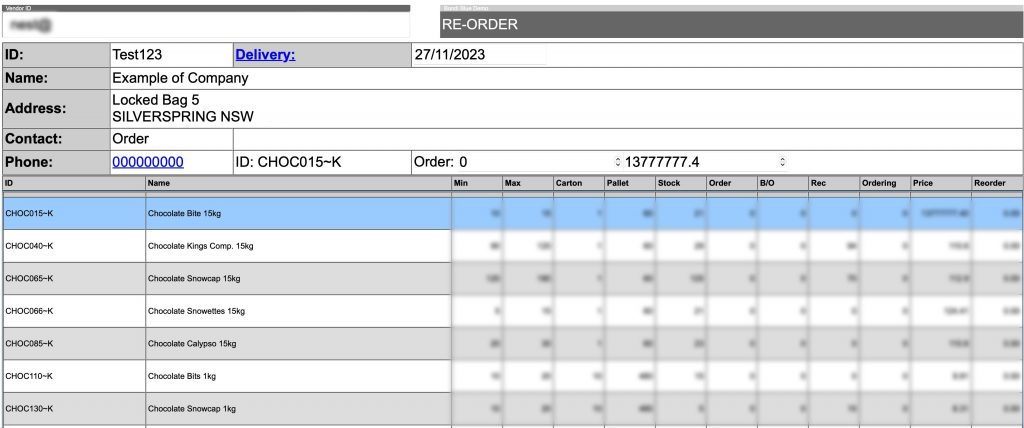
Once selected inventory, entered amount and chosen “Process” button – you will receive a confirmation message of the successfully ordered.
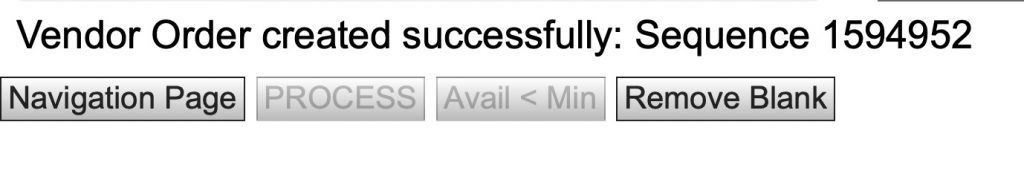
You can review our Blog and YouTube channel for additional information and resources on SapphireOne ERP, CRM and Business Accounting software.