The Product List interface serves as a vital resource for organisations seeking to monitor their inventory. With its user-friendly design, the Product List simplifies the process of locating and retrieving comprehensive details about your inventory. A standout feature is its capability to search for specific inventory items using keywords or inventory item codes. Moreover, users can narrow down their search results by inventory location, quantity, classification, category and more. This interface ensures that users have up-to-date and accurate information about their inventory.
To utilise the Sapphire Custom Web Pack Product List, follow these steps:
- Navigate into “Product List”.
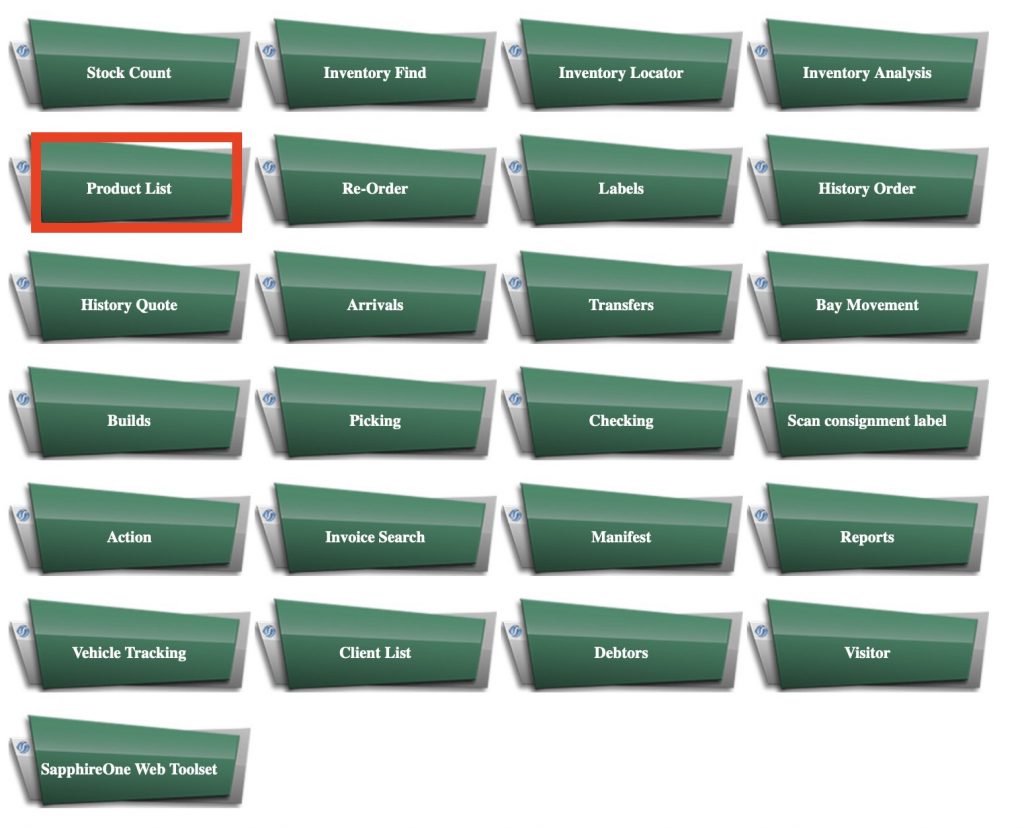
- The product list will display the following information in:
- Inventory ID / BarCode – Identification number.
- Description – Inventory Item Description.
- Location – Inventory Item location.
- Class – Inventory Item classification.
- Category – Inventory Item category.
- Stock Type – Type of stock.
- Prices – Prices details regarding the inventory item.
- Query – Execute query and find Inventory Item by given details in previous fields.
- PDF – Export Inventory item into a PDF file.
- Create OGJ – Start a new building process for the selected Inventory Item.
- Note : Only after selecting the inventory item in the inventory item’s “checkbox” – you may create OGJ (You may build more than one Inventory Item in a single session).
- Navigation Page – Go back to Navigation Page.
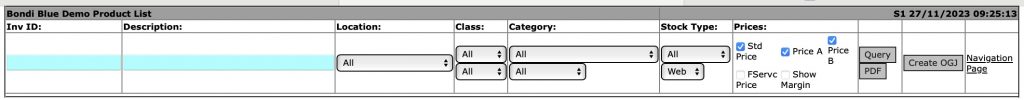
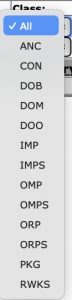

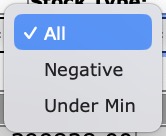
- Specify the Inventory ID/barcode or alternatively insert the Site ID.
- Note – In case you specify partially ID / barcode – a list of items will appear and you can select the desired inventory item from the list.
- In case you specify Site ID – you will receive a list of items that are available in that site.
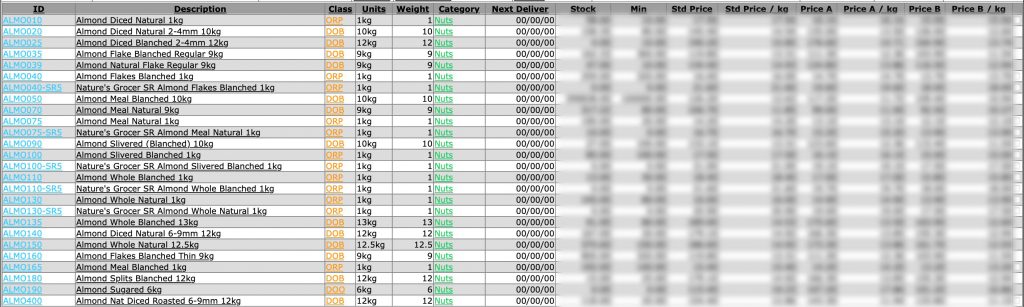
- Once Selected an item from Site or Inventory Product list – the Product List page will display information regarding the inventory item you have searched:
- ID – Identification number.
- UPC – Universal Product Code.
- Name – Name of inventory.
- Class – Inventory classification.
- Category – Inventory category.
- Units – Inventory available units.
- Site – Warehouse Site number.
- Stock – Stock counted.
- Current – Current stock.
- On Order – Total ordered.
- BackOrder – Total of backorders.
- Allocated – Allocations of inventory.
- Un-posted – Yet to be posted inventory.
- Available – Total available inventory.
- Pallet – Amount within a Pallet.
- Carton – Amount within a Carton.
- Weight – Weight of inventory item.
- Next Del – Next delivery date.
- Origin – Inventory item origin.
- Allergen – Allergy information.
- Halal/Kosher/Vegan/etc – Type of diet it is suitable for.
- Location – Internal reference code for location / warehouse.
- Contain list – Percentages of each containing material of inventory item.
- Description – Short description about the inventory item.
- Stocking Months – Time unit of stocking.
- Storage type – Specifications of storage.
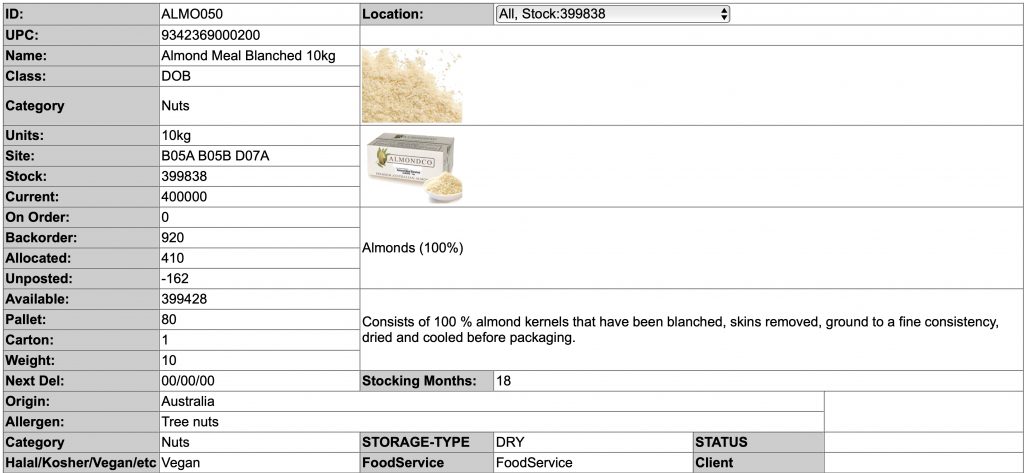
You can review our Blog and YouTube channel for additional information and resources on SapphireOne ERP, CRM and Business Accounting software.