The Moveit Consignment platform is a crucial tool for pickers in the shipping and logistics industry as it streamlines the process of obtaining freight quotes and sending packages. This innovative platform is made possible through the integration of SapphireOne’s advanced technology with the MoveIt API.
One of the key features of the utility platform is its ability to provide accurate and real-time freight quotes. With just a few clicks, pickers can enter the necessary information such as package dimensions, weight, and delivery location, and instantly receive a quote from various freight carriers. This eliminates the need for pickers to manually contact different carriers or use multiple platforms to compare prices, saving them valuable time and effort.
Moreover, the integration with the MoveIt API further enhances the utility platform’s capabilities. Through this integration, pickers can seamlessly send packages to the desired destination. The MoveIt API provides a reliable and secure way to transfer package details and track their delivery status. This eliminates the risk of errors or miscommunication that can occur when manually entering information or using different systems.
In addition to providing freight quotes and sending packages, the utility platform also offers a range of other features to enhance the overall shipping process. This includes the ability to schedule deliveries, track packages in real-time, and generate shipping labels and documentation. These features not only save time but also improve accuracy and efficiency, reducing the chances of delays or errors in the delivery process.
The utility platform is constantly evolving and adapting to the changing needs of the shipping industry. With regular updates and new features, it ensures that pickers have access to the latest technology and tools to make their job easier and more efficient.
This utility platform is an invaluable tool for pickers, providing them with the necessary tools to obtain freight quotes and send packages seamlessly. With its integration with the MoveIt API and advanced features, it streamlines the entire shipping process, ultimately benefiting both pickers and their clients.
Follow these steps in order to start the Sapphire Custom Web Pack consignment process:
- Navigate to MoveIt Consignment
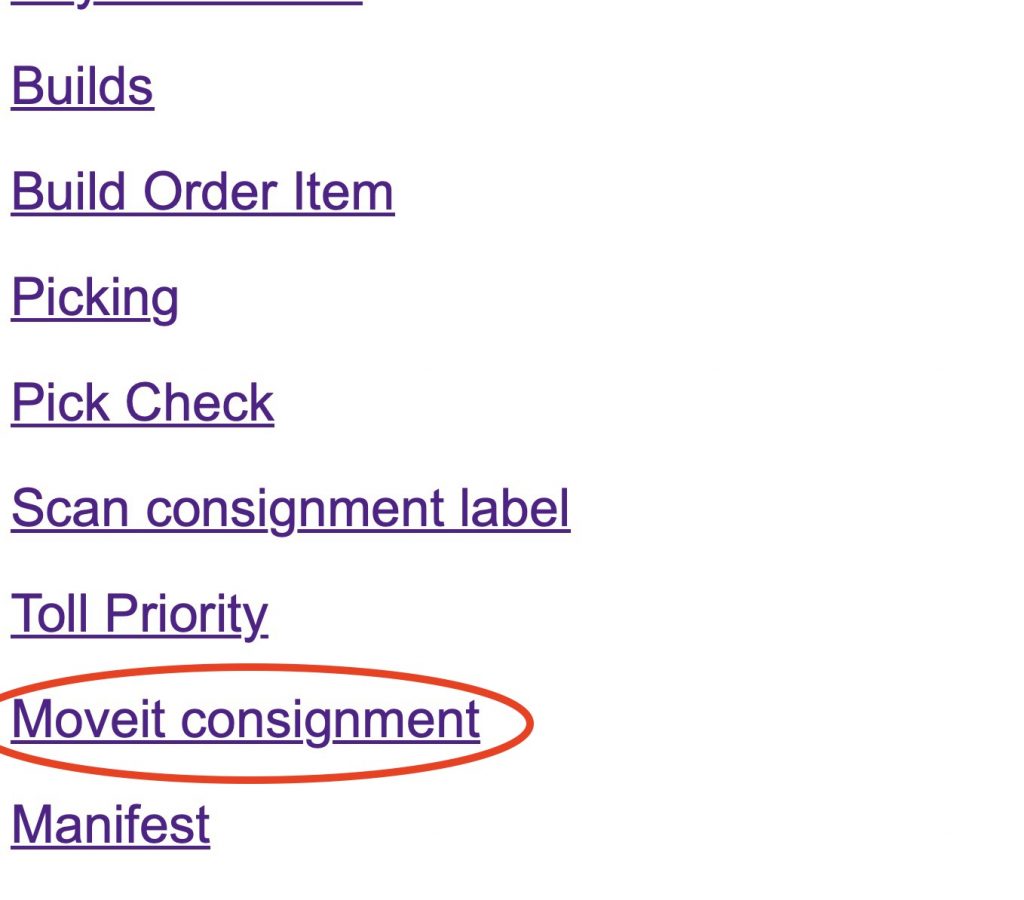
- The following information in the table will appear:
- Seq – Invoice sequence (internal reference).
- Container Type – Item type from the list, if selected any of the following satchels – a list of optional quotes will be available immediately.
- If you choose “Carton,” “Pallet,” or “Skid,” please provide the container’s dimensions.
- Weight, width, length, and height.
- Get Rate – By clicking on “Get Rate”, you will be provided a list with the most affordable and recommended delivery rate available.
- Journey – After clicking “Get Rate” the list of Journeys available will be updated. you may select the most preferred option.
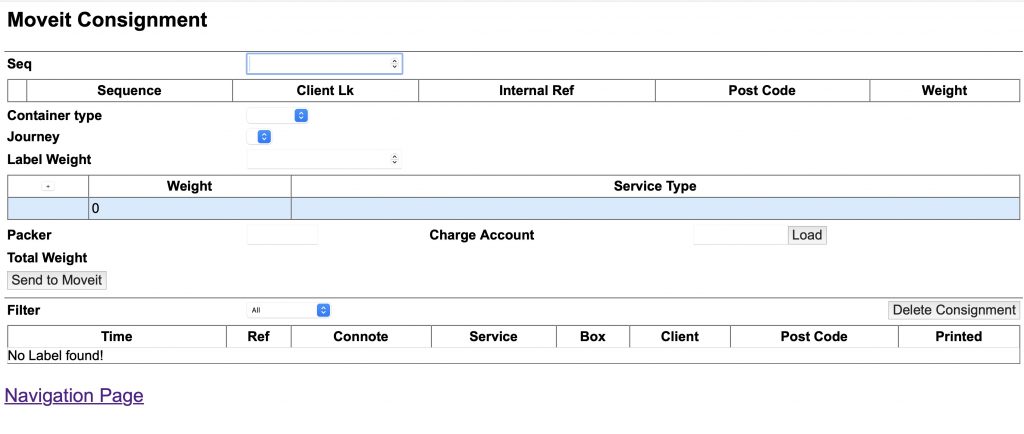


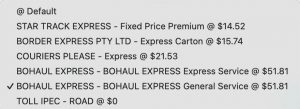
Once you have selected the provider from the list, proceed to enter the remaining necessary information.
- Packer – Provide Packer name.
- Charge Account – load account to charge delivery for.
- Send to Moveit – Sends the delivery and finish the process
- Delete Consignment – Deletes the consignment that has been made and appears on the table.

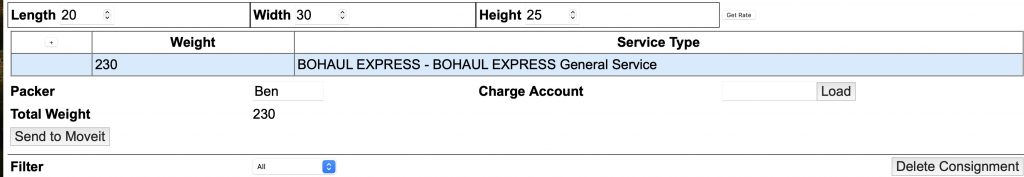
After being chosen, “Send to MoveIt” will initiate the Moveit Consignment process and add the following transaction to the table upon completion.
You can review our Blog and YouTube channel for additional information and resources on SapphireOne ERP, CRM and Business Accounting software.