The Sapphire Web Pack Stock List Functionality: An Overview
The Sapphire Web Pack offers comprehensive stock list management, also known as Stock or Stock-Keeping Unit (SKU), to help organisations efficiently store, manage, and track goods and materials for resale, production, and manufacturing purposes. Stock list management covers various aspects, including inventory placement, organisation, and monitoring across departments, locations, facilities, and third-party logistic centers (3PL). It also involves handling, ordering, shipping, and cost management related to these activities.
The Sapphire Web Pack’s Stock List functionality helps businesses maintain optimal inventory levels by managing physical stock lists, quality management, price forecasting, stock valuation, replenishment lead times, future pricing, Material Requirements Planning (MRP), returns, and defective goods.
With Stock List mode, users can store and record all stock list and inventory items, goods, equipment, and materials intended for resale by their business or organisation.
Stock List items can be classified into ten types: Non-Diminishing, Normal, Serial, Batch, Item, Activity, Hire, Asset, Voucher, and General Ledger. Each type offers unique functionality, and price controls can be maintained through average, item, and fixed pricing. Sapphire Web Pack categorises stock lists and inventory according to these stock types.
- Non-Diminishing: Typically service-related inventory items, such as professional services or time-based billing, that do not diminish in value. For example, a six-minute block.
- Normal: Conventional inventory items, such as purchasing ten items from a vendor, selling five, and retaining five in stock. The sold items are recorded as revenue, and the remaining items are current assets.
- Serial: Similar to normal inventory but with unique serial numbers for each item. Examples include iPhones or other serialised products. Serial numbers are recorded and stored for the life of the SapphireOne datafile.
- Batch: Inventory items with unique batch IDs, often for products with large volumes or identical batch numbers. Examples include yogurt or other perishable goods. Batch numbers may include expiry or best-before dates and are stored for the life of the SapphireOne datafile.
- Item: High-volume inventory items, often measured by weight or unique numbers, such as nails or washers.
- Activity: Inventory items used to track activities within the organisation, often linked to SapphireOne Job Projects for resource management.
- Hire: Items specifically designated for hire, with built-in hire capabilities in SapphireOne’s Inventory mode, including invoicing and tracking hire periods.
- Asset: Items purchased as company or organisation assets, which are integrated with the SapphireOne asset register and can be disposed of through Sales Client Invoices.
- Voucher: Vouchers or gift cards for clients, either as prepaid vouchers or part of a reward or incentive program.
- General Ledger: Inventory items directly coded to a General Ledger account, bypassing the need for a separate inventory item setup.
The SapphireOne Inventory Price Book includes various Rule Types, such as Rate Rule, Quantity Rule, and Discount Rule, with multiple breaks, including Fixed Quantity, Quantity Break, Standard Markup, Standard Margin, Cumulative Markup, Cumulative Margin, Standard Rate, Cumulative Rate, Price Code, and Price Code Cumulative.
Stock List Inquiry is accessible within the Inquiry mode of the Sapphire Web Pack.
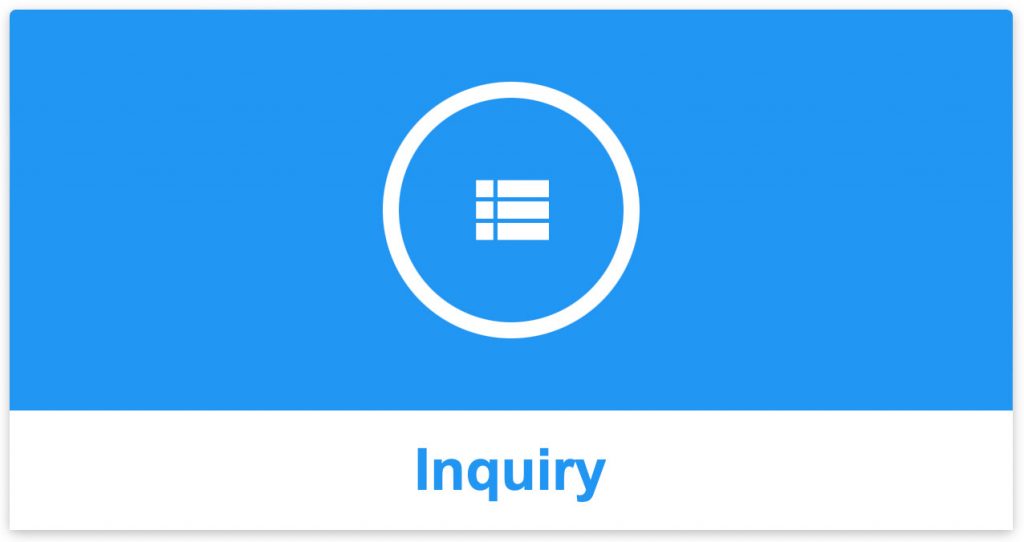
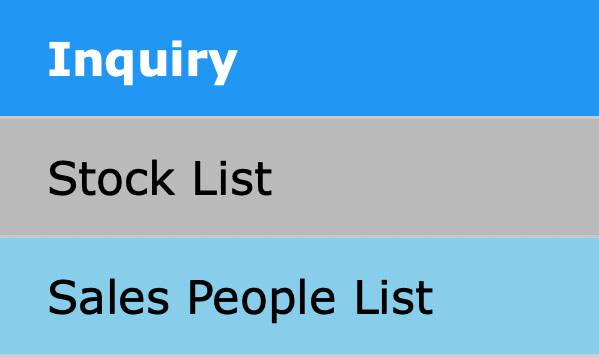
The Stock List function within SapphireOne Web Pack is the equivalent of an Inventory Inquiry within SapphireOne Client Server Mode. Selecting the Stock List function will display a list of all inventory items within SapphireOne. The user has the ability to use the search button to perform a comprehensive search for a particular inventory item or group of items.
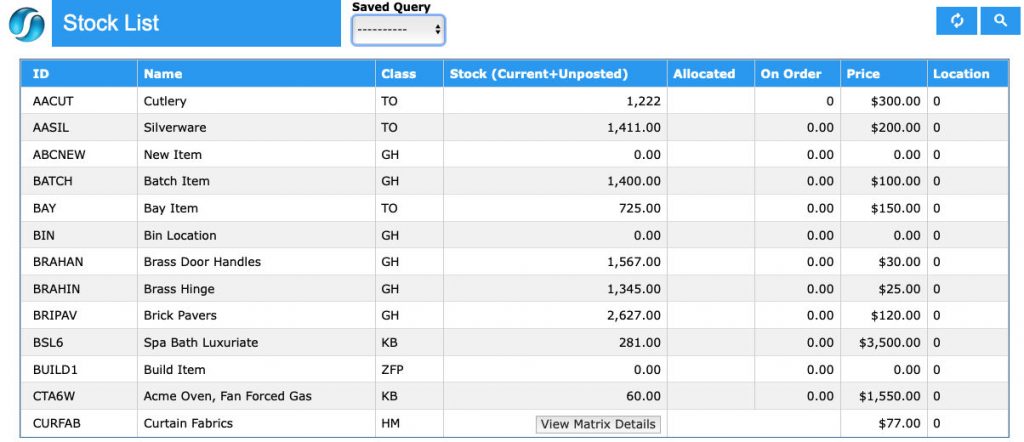

If SapphireOne detects that an item is a Matrix item, SapphireOne will replace the stock levels with a ‘View Matrix Details’ button as seen in the last inventory item above.
When the ‘View Matrix Details’ button is selected SapphireOne will display additional details for the Matrix item enabling the user to see exactly what stock is on hand.
Dictation and Speech to Text Overview
SapphireOne’s implementation of both Dictation (MacOS) and Speech to Text (Windows) is a game changer for data entry. Any data entry field you can type into using a keyboard can use this feature.
You can also use this functionality on all inquiry screens within SapphireOne. For example, the user is in a Contact within a Client. They may have made a phone call to that particular client using the Softphone technology. Consequently, this will automatically date and time stamp both the contact and the phone number you called.
As soon as the call is completed, the user has the ability to use Speech to Text (Windows) or Dictation (MacOS). They can dictate into the memo field of the CRM contact, adding as much description as they require.
Dictation and Speech to Text Procedure
This functionality applies across every single Data Entry screen. For example, the SapphireOne user is entering a Vendor Invoice (VI). Additionally, you may want to add a memo within the Vendor Invoice (VI). The user can utilise the tool and simply dictate the memo.
Another example is if the user wants to add additional lines to the General Ledger account, within each General Ledger account. When the user is completing data entry using a General Ledger, there’s always a unique memo field for each GL account line.
The user can then utilise this feature to quickly add the information they need to add. Alternatively, you may have an interview with an employee. After the interview process is completed, the user can then make notes about the employee.
Speech to Text or Dictation is an extremely powerful tool. It is something that we at SapphireOne, as well as our clients, utilise daily. It is a massive time saver.
You can review our Blog and YouTube channel for additional information and resources on SapphireOne ERP, CRM and Business Accounting software.