

Unless managers and higher executives want to become a professional accredited accountant, the use of accounting software is the most efficient option for them to manage the company’s finances. One of the main reasons that business can run into financial problems is their failure to correctly manage their financial reserves. This can particularly become a problem with the management of their cash reserves. SapphireOne standard reports provide immediate access to both bank balances and cash on hand, at any time with a number of functions in management mode. No need for accounting degrees, examples are Statement of Position I & II, Month’s Activities, Cash Movements, Accounts Movements, Months Activities for Payroll and a Bank Audit Report.
SapphireOne stores detailed records of sales and purchases from both customers and vendors. These sales or customer records, can be utilised in the setting up a Customer Relationship Management (CRM) system. The SapphireOne reporting system will produce reports from almost every field in every table within the data file. It has the ability to drill as far down as necessary into the financial records to produce any reports.
Once these reports have been set up and saved, managers and executives only have to reload the saved reports to view any accounting information they may require at any point in time. Some of these reports are already built into the system and customised reports may be set up and saved as required. These built in reports are in a number of modes within the SapphireOne system. In addition, there are several additional reports available when the Sapphire Web Pack is used.
Streamline and manage your day-to-day accounting operations with SapphireOne’s Accounts module.
Learn MoreStreamline and manage your day to day operations to get a clear assessment of all aspects of your asset registry.
Learn moreSapphireOne excels in providing all features required to perform inventory management. This includes stock management, from initial requisition to a final sale.
Learn moreMaximise profit with SapphireOne’s Job/Project mode. Allocate resources, optimize production and weed out hidden costs and risks.
Learn moreSapphireOne’s Payroll solution makes HR / payroll a breeze. Seamlessly setup pay periods, track history and administrate employee history through the easy to use interface.
Learn moreSapphire Web Pack provides easy access for users to various parts of the live data file when away from the office. This may be from any device with a browser.
Learn more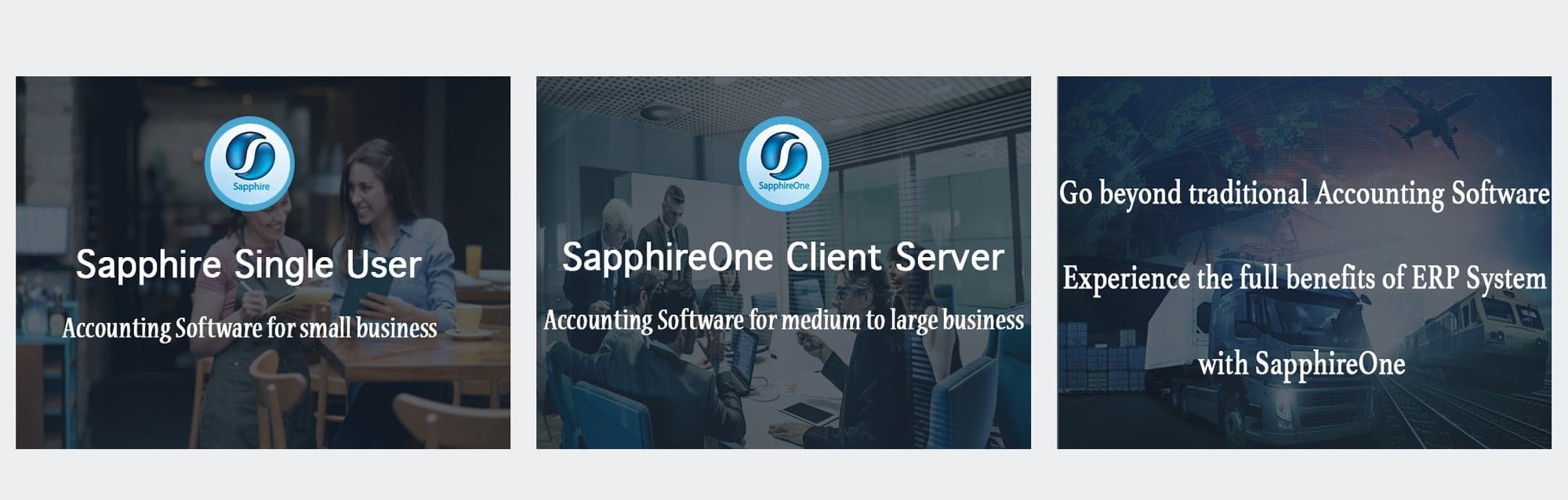
We listen, we care, and we react.
SapphireOne has the ability to run multiple companies across multiple foreign exchange (FX) types within the one data file. Normally, FX profits and losses are very difficult to manage but SapphireOne’s Multi Currency Accounting software capabilities merges all FX profits and losses into a single local currency general ledger account.
SapphireOne provides complete inventory management from requisitions all the way through to your final sales. Tracking of all inventory stock is done both at a master stock level and also at a locations level. Users also have the ability to monitor Work in Progress WIP, orders, and inventory items that are to be used in jobs/projects. There are also a number of tools provided to help with the management of their inventory so that the user knows exactly what the current position of their stock levels are.
SapphireOne provides all of the standard payroll functionalities for Pay as you go (PAYG), annual leave, long service leave, tax returns etc. No matter what type of accounting software is used, the initial set up involving payroll is a complex matter. However, once SapphireOne payroll has been installed the processing of pay runs becomes very easy, quick and efficient. SapphireOne has programmed the ATO’s new Single Touch Payroll.
SapphireOne has already set up a number of file format interfaces with banks and financial institutions, for the purpose of transferring monies. The normal EFT and BPAY functions are supported along with a number of other financial transaction procedures with the banks. Additional file formats and transactions types will be added at a later date when bank/financial entities add new ones. SapphireOne has partnered with payment gateways like Stripe to allow credit card payments while on-the-go and mobile.
SapphireOne general ledger accounts are usually set on a company by company basis at the department level. If multiple departments are used, reporting can be run at the department level. SapphireOne has the ability to run department based reporting and also create entirely separate companies within the one data file. This allows separate companies to run individual reporting on a department level.
Not only does SapphireOne handle multiple bank accounts but these bank accounts may be held in multiple companies and multiple foreign exchange (FX) types. Within a single company, bank accounts can be set up at the department level. In addition, there are number of reports and tools available for the users to utilise in the management of their bank accounts.
The organisation of financial information within SapphireOne is based on traditional double-entry book keeping. The heart of a double-entry book keeping system is the General Ledger, which is composed of a series of accounts called the Chart of Accounts.
SapphireOne provides a comprehensive suite of inventory management functions. Almost all transactions from both sales and purchases within are based on an inventory item of some type.
On the sales side, transactions include quotes – QCI, orders – OCI, invoices – SCI, client credits – SCC
On the purchasing side, transactions include requisitions – RVI, orders – OVI, invoices – PVI, vendor credits – PVC
When projects are utilised, additional transactions will be created from the projects mode and are project journals- JGJ and work journals – WGJ.
Once the transactions have been raised in Inventory Mode, the appropriate transactions may be linked and entered into accounts mode.
SapphireOne provides all standard accounting functions for the entry of transactions relating to your clients. These include:
money receipts –MR, client invoices – CI, client credits –CC, client receipts –CR, client journals – CJ
SapphireOne provides all standard accounting procedures for the entry of transactions relating to your suppliers. These include:
money payments –MP, vendor invoices – VI, vendor credits – VC, vendor payments – VP, vendor journals- VJ
Posting a transaction will link the balances to your general ledger account. After posting they may no longer be modified as is normal business practice.
Job Projects are used when consolidation and the tracking of income and expenditure are required.
Transactions that are created by Job projects from sales are: project invoices – JCI and project credit memos – JCC.
They are also created from the purchase side and these range from vendor invoices – VI and vendor credits – VC.
Resources may also be used in a Job project. and these transactions are given a type code RS. A job projects based transaction are given a type code PR.
SapphireOne Payroll / HR is designed to complement financials. Payroll operates with all the same standards and methods as SapphireOne financials, including all reporting layouts.
Resource and project time sheets may also be directly imported into SapphireOne’s Payroll / HR system.
Payroll / HR transfers data to financials using a general ledger journal – GJ, or Vendor Invoice- VI.
Single Touch Payroll (STP) is programmed into SapphireOne enabling employers to report salaries, wages, bonuses and pay as you go PAYG directly to the Australian Tax Office.
SapphireOne provides control of depreciation as well as management of purchases and sales of your company’s assets. Asset depreciation is calculated on a company basis and an Australian Taxation Office. The ATO standard rate is transferred to your general ledger. The software uses a general ledger journal- GJ and vendor invoice – VI, when transferring data to the general ledger.
SapphireOne Business Accounting Software
Business Accounting Software structure in details

Our Project Initiation Document (PID) or High Level Project Plan is the key
When implementing your new Financial Management System the staff at SapphireOne will assist you with the multitude of decisions in order to gain the maximum benefit from your system while maintaining a practical means of operation. Types of decisions that need to be made varies from industry to industry. It is the philosophy of SapphireOne to work as your business partner, not to detract from what is important to you, running your business. SapphireOne does not believe you or your staff should be wasting productive time deciding whether you should debit or credit an account. Let SapphireOne take care of this for you.
When importing and formatting your new data file, SapphireOne will need extensive assistance from you and your staff regarding the actual set up applicable to your company’s needs. A correctly set up data file will improve the time management skills of your staff, as they can focus on the job at hand, invoicing clients, entering invoices from suppliers and processing stock requirements etc. SapphireOne actively encourages your suggestions and feedback in regards to possible changes and enhancements to SapphireOne and therefore your business performance. SapphireOne clients always enjoy personal service.
SapphireOne is termed as a Mission Critical Financial Management Application, with the ability to reach as far as you require or be as simple as you need. We do however recommend you utilise our consulting services available to ensure a smooth and seamless implementation. Sapphire and SapphireOne has the ability to manage a single user to unlimited of users. These users can be web-based via any mobile device with a browser using our Sapphire Web Pack. We at SapphireOne welcome you and your staff and look forward to working with your business.
The SapphireOne solution combines financials, asset management, payroll/HR, inventory, supply chain management, projects, support for multiple foreign currencies and companies within the one data file. SapphireOne was the first worldwide to receive Full Certification in Single Touch Payroll (STP) on 1st May 2018. We were also the first worldwide to receive Full Certification in Standard Business Reporting (SBR2) on 27th July 2018. We have been ISO:27001 Certified since March 2018.
SapphireOne had the ability to convert a quote into an order or sales without additional data entry with a simple selection of a checkbox. Data entry follows the same patterns and procedures for all types of transactions. This ensures new users are quick to learn and navigate the system.
SapphireOne has the ability to drill down to any level of data to obtain virtually any information that is required. When data is moved to history, there is no limit to how much or how long ago. Data can be stored and retrieved by using the “Retrieve to Current” tools function.
SapphireOne Multi Currency Business Accounting Software system allows FX (foreign exchange) management with profit and loss held in a single general ledger account in local currency. For each FX type created in SapphireOne, it will create a matching FX general ledger account. Manage your FX transactions extensively when importing or exporting inventory items by using the manager function in inventory.
SapphireOne has automated and semi-automated linking of banking details to and from banks. Full support to and from banks for EFT transactions. It contains a standard reconciliation function, including the ability to import a file supplied by the bank to assist with bank sync and reconciling your accounts. SapphireOne keeps a running record of any overdraft facilities provided by the banks.
Accountants & financial controllers all have their personal preferences. However, SapphireOne is a RocketShip because of its excellent reporting.
-Michael Radivojevic, Moyle Bendale Timber
SapphireOne accounts receivable module brings all receivable functions together into a single menu. This ensures easy access to the generation and processing of your receivable transactions. This option also provides access to your vendor master record.
SapphireOne accounts payable module brings all payable functions together into a single specific menu ensures the generation and processing of your payable transactions to be easily created and processed. This mode also provides access to your client master record.
The SapphireOne general ledger gives you a clear and real-time picture of your true financial standing. While the SapphireOne general ledger structure is fully compliant with the Australian Accounting system, it may be customised to comply with other accounting systems worldwide.
SapphireOne provides all the standard tools required for effective management of your fixed assets. In addition to the normal tools of depreciation tax, purchase, sales and revaluation, there are repair, loan and a notes function available to assist.
SapphireOne excels in the development and deployment of a platform independent Business Accounting Software for both Apple OS and Microsoft Windows based platforms.
SapphireOne prides itself on delivering excellent reporting functionality which leads to better decision making. These reports can be exported in pdf format, sent to a printer, or exported to a file (CSV). They can be imported into any spreadsheet program eg Excel.
Once financial transactions have been processed they will be moved into history. All historical records may then be viewed from Utilities mode of operation by going to the history drop down menu.
SapphireOne has the ability to set up both multiple job projects. This enables project managers to track revenue costs, of inventory and labor which are related to a specific job or task.
The SapphireOne software system provides for automatic backups from within. Manual backups may be made at anytime. SapphireOne does also offer offsite storage for customer data.
SapphireOne streamlines and accelerates the preparation of your VAT/GST returns. In addition, when a new VAT/GST return is created, the system check for any unposted transactions within the VAT/GST period entered by the user.
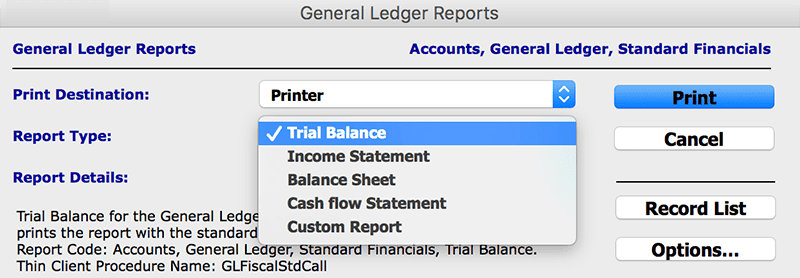
Expense claims from employees are entered into SapphireOne’s payroll system eliminating the need for repetitive data entry for employee’s expense claims.
Delivery/Arrival notes are entered as part of each client or vendor master records. This eliminates the need to constantly enter this data in transactions.
Customisable invoices can be created by the client from within the system itself. This helps with reinforcing your company brand as well as your reputation.
Custom fields are available for most functions where the user is able to modify the headings. All of the data entry fields are searchable and reportable.
Time & service billing is part of SapphireOne payroll system. Timesheets and service billing can be imported directly into the payroll system. This saves time and makes the procedure more efficient as the process is semi-automated so input from the user only when necessary.
Recurring billing in SapphireOne is named standing transactions. Provision is made from most areas of SapphireOne for the setting up of these types of transactions. This is a simple process with the selection of date and procedure from a drop down menu.
Estimates & quotes are a normal part of SapphireOne’s inventory management and these are either a requisition or an order. SapphireOne has streamlined the procedures for these so that the procedure for importing them into the system is quick and efficient.
SapphireOne provides standard aged balances for both clients and vendors. These include current, 30 days, 60 days and 90+days ageing. Accounts receivables alerts to employees or clients/vendors can be set up. SapphireOne has provision for numerous other balance reports for example unposted values, credit control and many others.
SapphireOne has a suite of standard financial reports. For all reports, SapphireOne provides the ability to display or print up to 12 columns of data using the options function. In this function, there are also a number of preset options which may be used to produce these reports.
The generation of income statements is provided from the general ledger menu. SapphireOne has provided for the option of up to 12 columns in your report and a number of presets are provided enabling simple and quick creation of your income statements.
Sapphire provides the standard template of balance sheet reporting. This includes a statement of assets, liabilities, capital of a business or other organisation. A number of presets allows for comprehensive reporting of your balance sheet with a minimum amount of data entry.
SapphireOne provides standard cash flow statement that is simple to set up and use. This displays how cash is being received, paid out, who is paid to and from whom.
![]()

An ideal accounting tool for your company office. This is true multi-user software with multi-company license which gives you the flexibility and power to create as many searches, sort, reports and custom calculations and graphs as you wish. In addition, it frees your accountant from chasing through months of figures, to give the vital advice he is there to provide you and your business. A guide to selling and marketing accounting solutions for small business by Apple.
Apple – Apple Computer Australia pty ltd
SapphireOne is committed to improving the functionality of their clients Accounting System. SapphireOne prides itself on delivering world class Business Accounting Software.
One of the most powerful tools a business can have to help assess their bottom line is a comprehensive ERP business solution.
The SapphireOne ERP business software solution allows your business to have real-time access to important financial data over multiple platforms.
Installation of SapphireOne is straight forward, however as with any ERP business software, the real work starts with implementing your data. Key elements of this implementation process are the chart of accounts, accounts payable and accounts receivable. These key areas of your business form the corner stone of any great business accounting software application.
A solid accounts foundation allows you to integrate important operational processes such as Inventory Distribution, Warehouse Management, Manufacturing, Job Project costing and Payroll/HR. All in all, the flexibility of the SapphireOne Business Accounting Software solution allows your business to customise to suit its needs.
Watch the Video Tutorial to learn how the Accounts Receivables, Accounts Payables and General Ledger, Payroll/HR, reporting, invoicing, Inventory Management functions work within SapphireOne.