Tutorials -How to enter a Cash Receipt
The SapphireOne Cash Receipt is entered in the Receivables section of Accounts Mode, it is the simplest way to deposit funds into a bank account by-passing the debtors ledger. You may need to use this type of transaction to enter bank interest, any revenue that is not related to a client’s transaction ledger. You can transfer monies from one bank to another by entering a cash payment from one bank and a matching cash receipt to another bank account in your general ledger.
The cash receipt may be split on the sub-ledger lines to an unlimited number of general ledger accounts, each general ledger accounts can be allocated to a specific project. The user has the ability to assign the same general ledger account multiple times with a unique amount going to each project if required.
The user may add notes about the receipt in the memo field and can also attach one or many documents by clicking on the paper clip. Each document attached has a record of time, date and version. These documents can be accessed in history for the life of the data file.
A cash receipt may be scheduled as a recurring transaction, which can be set to recur daily, weekly, fortnightly, monthly or yearly, or a specific number of days. The recurring cash receipt may be set up with a start date and finish date, for example it may be a term deposit for 5 years where the interest would be received monthly.
A cash receipt transaction allows the user to add an Action where a reminder can be set to email or message a particular user and will automatically appear in the SapphireOne calendar.
The user may also create a workflow for cash receipt transactions which automatically notifies users within the organisational chart that a cash payment has been entered and requires authorisation and approval before the transaction can be finalised.
SapphireOne ERP, CRM, DMS, we have the power to back you.
Entering a Cash Receipt
This movie demonstrates how to enter a Cash Receipt from the Receivables menu in the Accounts mode of the SapphireOne ERP, CRM and Accounting Software solution.
Other content:
- Menu design
- Paper Clip
- Management Review tabs
- Standing Transactions
duration – 11:17
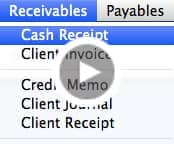
Try it
If you would like to receive a TeamViewer demo – click here….
More Movies
