Tutorials – How to enter Vendor requisitions
Vendor requisitions are used to request goods/services from vendors not stocked in the warehouse or to arrange for services.
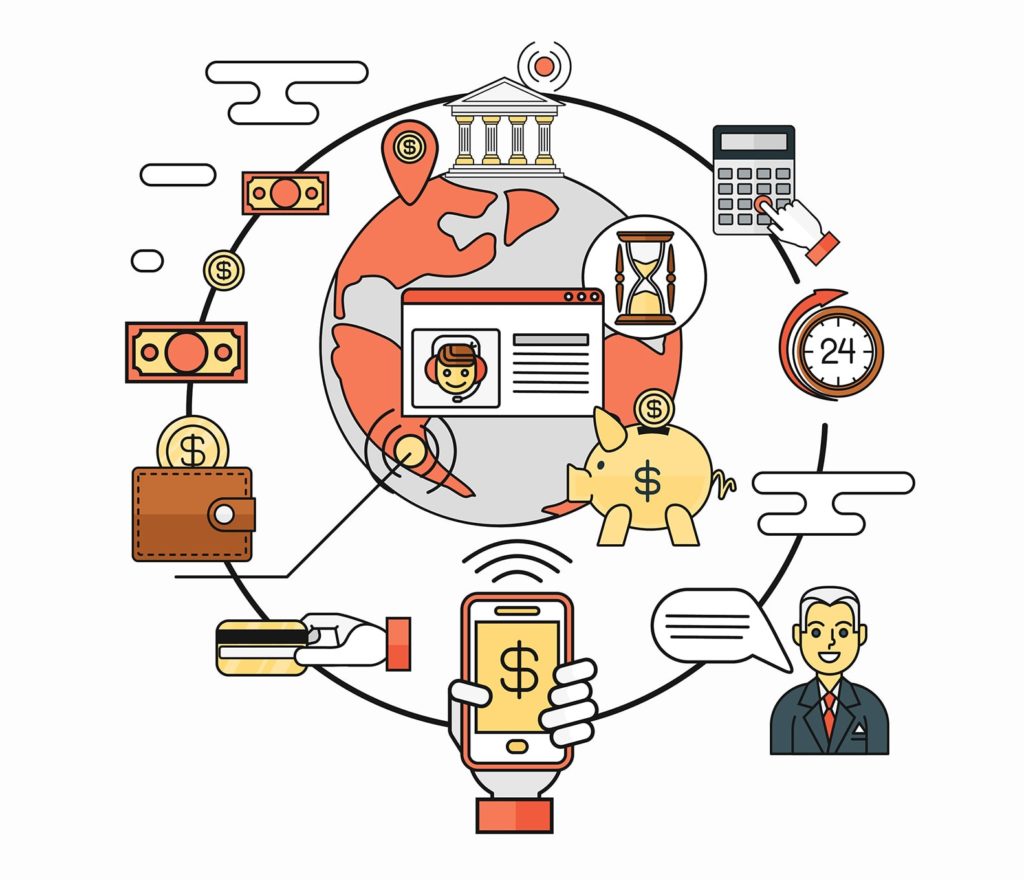
Requisitions allow staff and other people access to SapphireOne to make requests for goods through an ERP system where an appropriately authorised person only can process. Any user can make a requisition for the products or products they require from the appropriate supplier and each requisition can have entries for products that are supplied by different suppliers. Orders to be places on suppliers can be consolidated therefore minimising freight costs and double ups.
Vendor requisitions tips at SapphireOne
While using SapphireOne an employee with the appropriate authority (eg. Purchasing Officer ) , should be set up to be in charge of approving the requisitions within SapphireOne. They should also ensure that inventory items are linked to their appropriate Vendor ID and have the correct cost prices within SapphireOne
Watch and learn the process of Vendor requisitions by simply watching the video below. This movie demonstrates how to enter a Vendor Requisition. The Vendor Requisition is the 1st data entry item located on the Purchase menu in the Inventory mode of the SapphireOne ERP, CRM and Accounting Software solution.
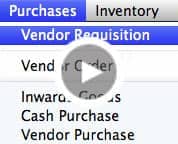
SapphireOne – Vendor Requisition
duration – 07:05
Try it
If you would like to receive a full working copy of the SapphireOne software on a thirty day trial basis – click here….