Tutorials – How to enter a Vendor Invoice
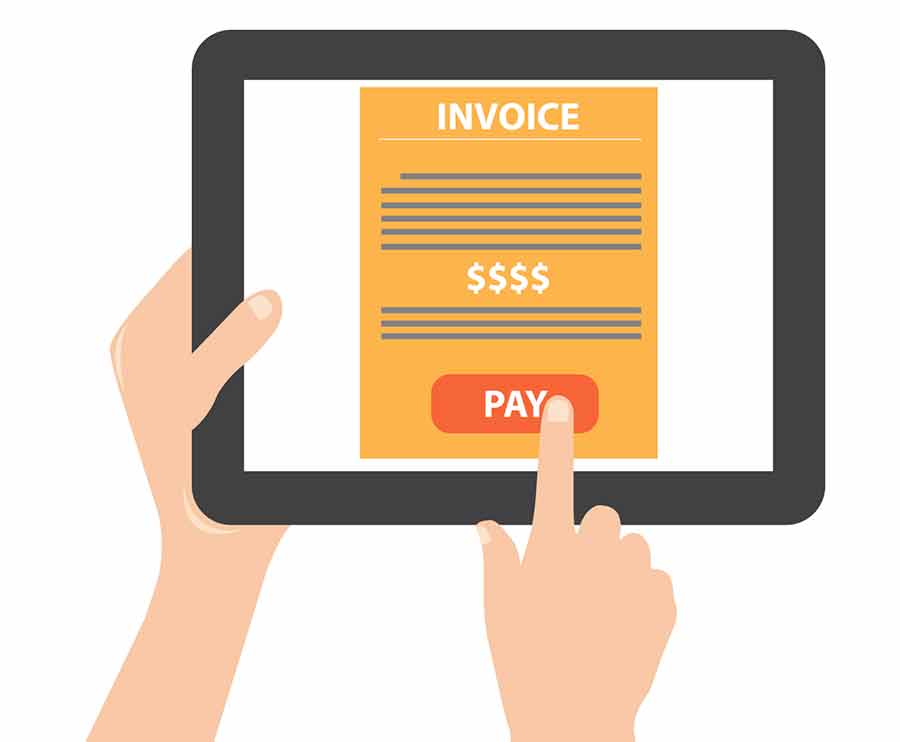
Vendor Invoice (VI): This allows for the generation of accounts vendor invoices.
The SapphireOne Vendor Invoice entered via accounts mode allows you to enter a vendor’s invoice to a vendor’s account while by-passing inventory purchases. This type of invoice transaction may be used for expenses that do not affect your inventory stock such as utilities, rent, freight charges, stationery purchases and other sundry items used in your company.
While entering the vendor invoice, the user may add a purchase order number and add notes of the details about the expense. They may also attach one or more documents to the transaction by selecting the paperclip icon. The documents can be accessed from the transaction’s history at any time for the life of the data file.
Workflow is a unique way to authorise, manage and approve a vendor invoice. Workflows may be set to automatically to notify one or more users when a vendor invoice has been entered or can be setup to trigger if it is over a certain value. The workflow can also have multi-level authorisation.
Actions can be added to enable reminders to be messaged or emailed to a particular user. The action will automatically appear in the SapphireOne calendar.
The SapphireOne vendor invoice may be set up as a standing transaction which will automatically be created when scheduled to recur weekly, fortnightly, monthly, yearly or in a set number of days. The standing transaction is ideal for regular expenses such as lease repayments, telephone, electricity and gas bills.
SapphireOne ERP, CRM, DMS has the power to back you.

duration – 14:07
Try it
If you would like to receive a full working copy of the SapphireOne software on a thirty day trial basis – click here….