Sapphire Accessing Tools Overview
SapphireOne includes as standard, over 150 tools providing comprehensive additional functionality and fixes for finessing your organisations data. The tools relevant to the transaction or list of transactions currently in focus can be accessed utilising either the Sapphire Palette or by opening the tools screen when within any transaction screen by navigating to Options > Tools.
From any list of transactions, when the Tools option is selected SapphireOne will display a list of Sapphire Tools relevant to the functionality that’s currently open and in focus.
SapphireOne Tools is one of the most comprehensive and lucrative sets of specific functionality and features. The SapphireOne user has the ability to utilise and apply these Tools from Transaction inquiries across the entire application accordingly.
Default Sapphire Tools
When accessing tools in SapphireOne, from any type of inquiry screen that is open, the Sapphire Tools button ![]() will be accessible on the main Sapphire toolbar.
will be accessible on the main Sapphire toolbar.
To display the menu options and then select a tool from the list of tools, select the small down arrow ![]() to the right hand side of the tools icon.
to the right hand side of the tools icon.
The very first item on any tools list is unique in that when the user selects the icon itself, this will result in SapphireOne initiating the tool that is at the top of the list. For example, in the screen shot below, that will be the ‘Include Inactive item’ tool.
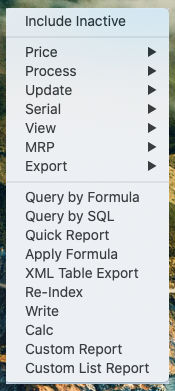
General Tools and Specific Tools
The items listed on the tools menu will alter to display only those tools which are relevant to the transaction inquiry that you are within.
To document the tools function, we have used here the Sapphire Tools menu from an Inventory Inquiry.
All Sapphire Tools are organised in the tools menu of the Sapphire Toolbar as follows.
- Default Tool – This will be at the top of the list. For each transaction inquiry there will be a default tool.
- Specific Tools – These Sapphire tools are specific to most functions, and are displayed in the group after the default Sapphire tool and before the common tools.
- Common Tools – These tools are grouped last and are available in all modes within SapphireOne from all transaction Inquiries.
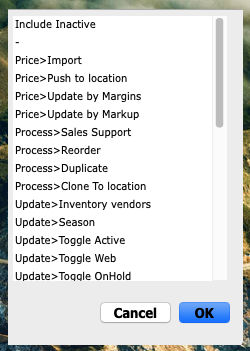
The three methods of Sapphire Accessing Tools
There methods of accessing Sapphire Tools are consistent in all modes of SapphireOne.
- Select the arrow adjacent to the Sapphire Tools
 icon in the main toolbar.
icon in the main toolbar. - Use the shortcut key (Command K) to access an alert style menu of all relevant tools without grouping.
- Go to the Options Menu and select Tools from the drop-down menu.
When using Sapphire Tools, care must be exercised by the user to confirm the records selected are those records which are desired to be acted upon, before accessing the default or desired tool. Please also note that depending on the chosen tool, in some instances a tools activation will filter the results on the screen to the subset the user has selected within the inquiry screen.
You can review our Blog and YouTube channel for additional information and resources on SapphireOne ERP, CRM and Business Accounting software.