Tutorials – A how to guide Class Inquiry – Receivables and Payables
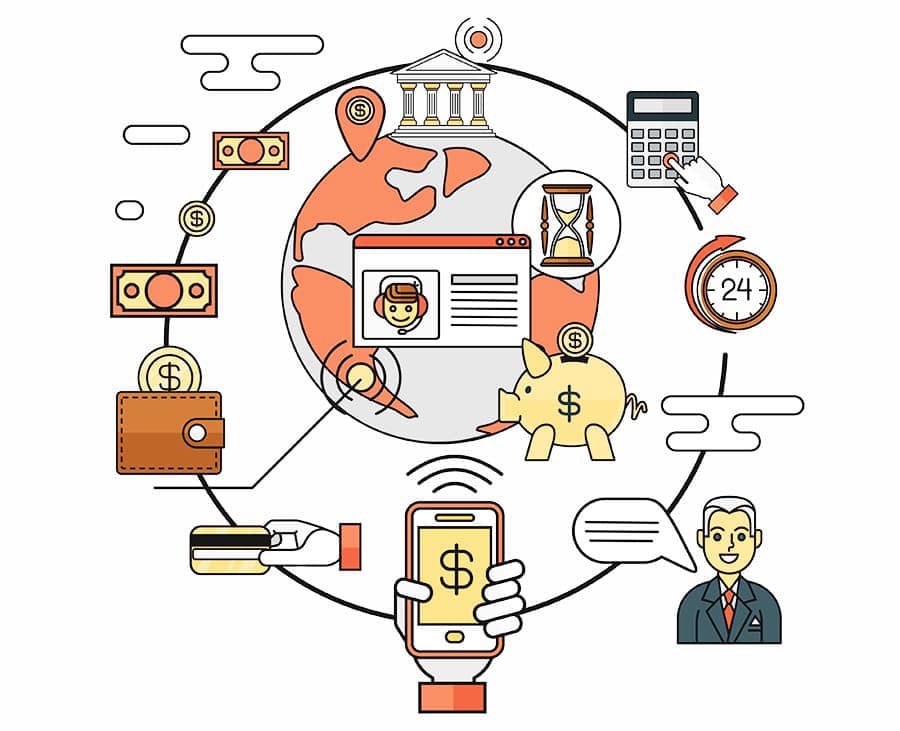
We can query, sort and search by Class, we can set a general ledger control account by class, we can also set the tax default account by class. We can set a default price structure by class, this means that all clients belonging to the class will always default to the set price.
We also have the ability to add notes to the class which are date & time stamped with the user’s ID.
In the Client or Vendor Class, we can view the members of the Class group with basic details such as ID, Name, Contact and phone number.
Once a Class is created, the Client or Vendor can be added to the group by modifying the Class field on the first page of the Client or Vendor record.
On a standard Client or Vendor inquiry screen, the Class is the third column which can be sorted or subset to show a single class of clients or vendors, or by holding the Command key on a Mac OS or control key on Windows OS, a user may select a range of classes to show a subset. On a custom inquiry, the user can select any number of fields to view. Click the video below to see the class inquiry receivables and payables.
duration -2.33
Try it
If you would like to receive a full working copy of the SapphireOne software on a thirty day trial basis – click here….